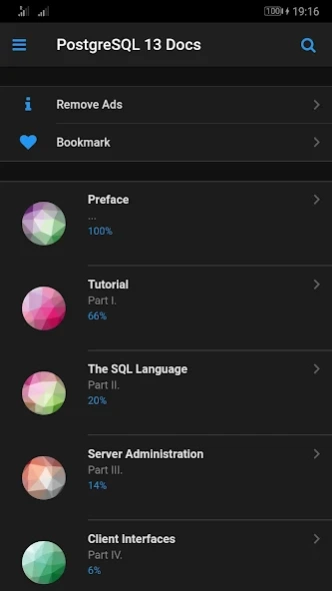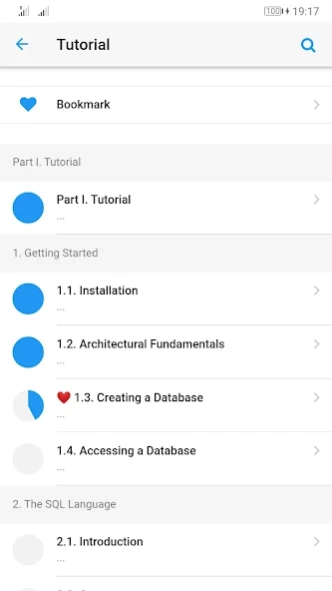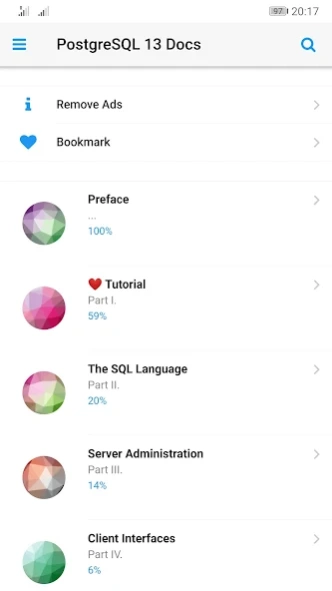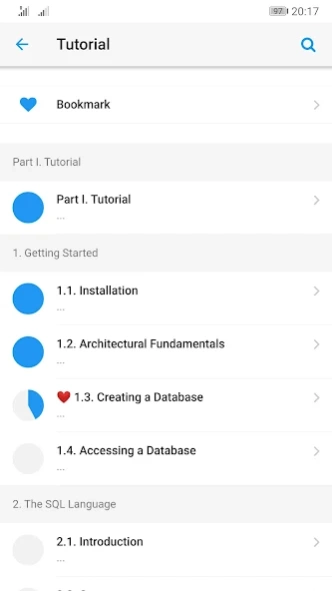PostgreSQL v13 Docs 1.0.0
Free Version
Publisher Description
PostgreSQL v13 Docs - PostgreSQL v13 Documentation
PostgreSQL, also known as Postgres, is a free and open-source relational database management system (RDBMS) emphasizing extensibility and SQL compliance. It was originally named POSTGRES, referring to its origins as a successor to the Ingres database developed at the University of California, Berkeley. In 1996, the project was renamed to PostgreSQL to reflect its support for SQL. After a review in 2007, the development team decided to keep the name PostgreSQL and the alias Postgres.
PostgreSQL features transactions with Atomicity, Consistency, Isolation, Durability (ACID) properties, automatically updatable views, materialized views, triggers, foreign keys, and stored procedures. It is designed to handle a range of workloads, from single machines to data warehouses or Web services with many concurrent users. It is the default database for macOS Server and is also available for Windows, Linux, FreeBSD, and OpenBSD.
About PostgreSQL v13 Docs
PostgreSQL v13 Docs is a free app for Android published in the Reference Tools list of apps, part of Education.
The company that develops PostgreSQL v13 Docs is NextLabs.cc. The latest version released by its developer is 1.0.0.
To install PostgreSQL v13 Docs on your Android device, just click the green Continue To App button above to start the installation process. The app is listed on our website since 2021-04-25 and was downloaded 0 times. We have already checked if the download link is safe, however for your own protection we recommend that you scan the downloaded app with your antivirus. Your antivirus may detect the PostgreSQL v13 Docs as malware as malware if the download link to cc.nextlabs.postgresql is broken.
How to install PostgreSQL v13 Docs on your Android device:
- Click on the Continue To App button on our website. This will redirect you to Google Play.
- Once the PostgreSQL v13 Docs is shown in the Google Play listing of your Android device, you can start its download and installation. Tap on the Install button located below the search bar and to the right of the app icon.
- A pop-up window with the permissions required by PostgreSQL v13 Docs will be shown. Click on Accept to continue the process.
- PostgreSQL v13 Docs will be downloaded onto your device, displaying a progress. Once the download completes, the installation will start and you'll get a notification after the installation is finished.